Server-Side Document Generation
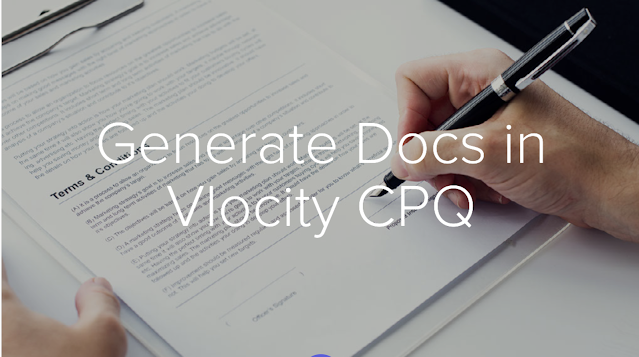
Document Generation With Document Generation , you can generate contracts, proposals, quotes, reports, non-disclosure agreements, service agreements, and so on. Client-side document generation requires a user interaction and generates documents using an OmniScript. Salesforce provides sample OmniScripts and Integration Procedures that you can use and customize to implement these capabilities. Server-side document generation typically doesn’t require user interaction. Instead, a backend server processes requests to generate documents. Let’s examine the differences between client-side and server-side document generation. Client-Side Document Generation ...


